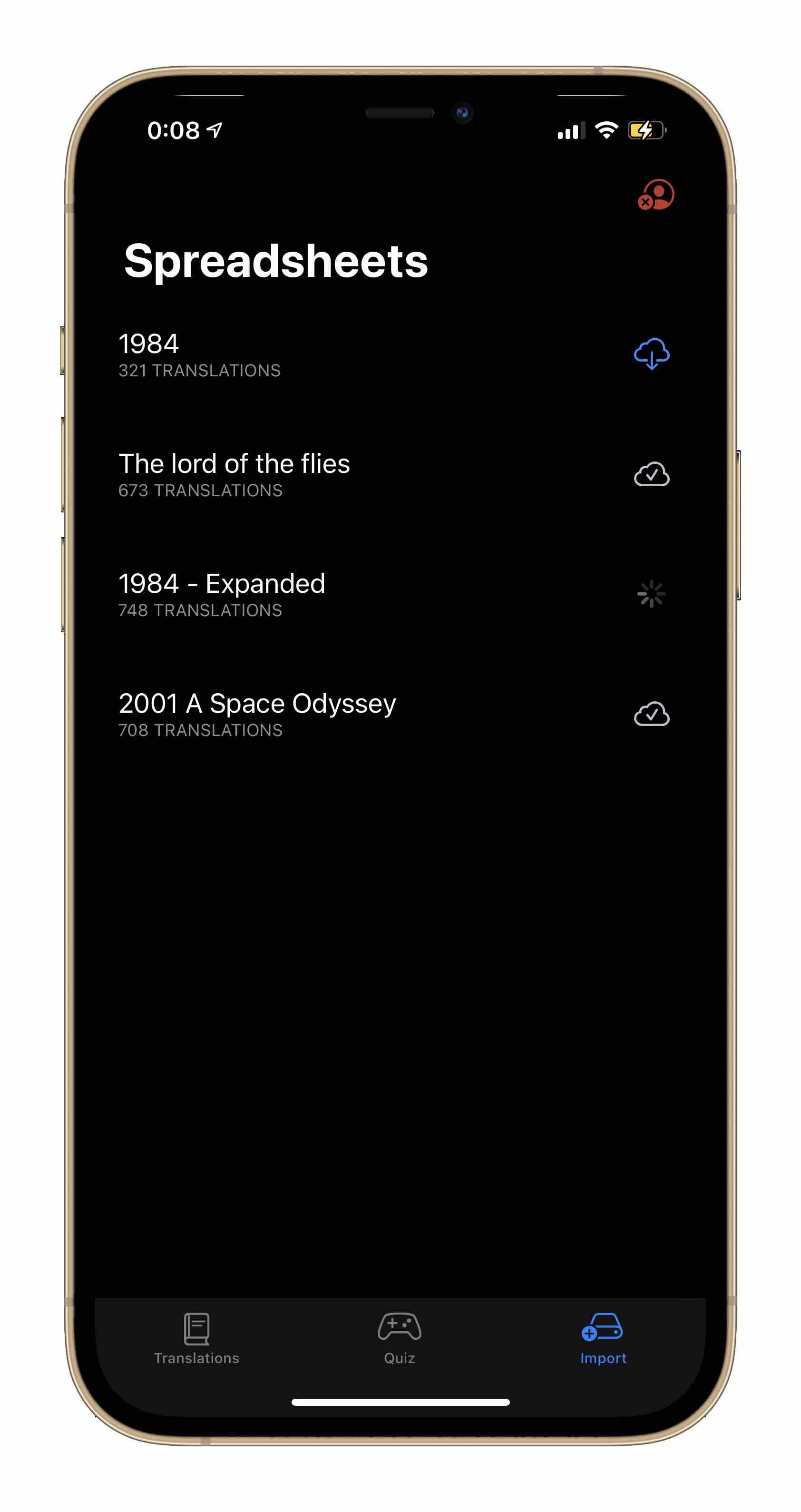For other kinds of background tasks in SwiftUI, for which the view must be updated after the task finishes. A @State or @Published property can be modified when the task is completed, but it is very important to do this in the main thread because everything that causes a UI update must be run in the main thread.
extension SpreadsheetView {
class ViewModel: NSObject, ObservableObject {
enum Status {
case loading
case importable
case imported
}
@Published var status: Status = .loading
func checkIfImported(translations: [Translation]) {
DispatchQueue.global(qos: .background).async { [weak self] in
for translation in self?.spreadsheet.translations ?? [] {
if !translations.contains(where: { $0.id == translation.id }) {
DispatchQueue.main.async { [weak self] in
self?.status = .importable // Will make the UI react, do it in main thread.
}
return
}
}
DispatchQueue.main.async { [weak self] in
self?.status = .imported // Will make the UI react, do it in main thread.
}
}
}
}
}
Parsing spreadsheets concurrently
Parsing spreadsheets is a very demanding task that can take several seconds to complete, it is a good idea to parse all the spreadsheets concurrently to save some time.
func fetchAllSpreadsheets(completion: @escaping () -> ()) {
// ...
for file in (result as? GTLRDrive_FileList)?.files ?? [] {
if let id = file.identifier, let name = file.name {
self?.dispatchGroup.enter()
print("Start fetching & parsing spreadsheet \(id)")
self?.fetchSpreadsheet(id: id, name: name)
}
}
self?.dispatchGroup.notify(queue: .main) { [weak self] in
self?.spreadsheetsResult = .success(self?.spreadsheets ?? [])
completion()
}
}
func fetchSpreadsheet(id: String, name: String) {
guard let url = spreadsheetUrl(id: id) else {
dispatchGroup.leave()
return
}
// Fetches and parses the content of each spreadsheet, given its ID.
googleDriveService.fetcherService.fetcher(with: url).beginFetch { [weak self] data, error in
guard error == nil, let data = data else {
self?.dispatchGroup.leave()
return
}
DispatchQueue.global(qos: .background).async { [weak self] in
self?.generateSpreadsheet(from: data, id: id, name: name)
self?.dispatchGroup.leave()
print("Finish fetching & parsing spreadsheet \(id)")
}
}
}
DispatchGroup
Using DispatchGroup is a great choice because it is very easy to use. By calling dispatchGroup.enter() before every demanding task starts and dispatchGroup.leave() when it ends, when all the dispatchGroup.leave()’s have been called, the self?.dispatchGroup.notify(queue: .main) { /* ... */ } is executed.
Remember, if UI is going to be updated by the notify closure, it must run in the main thread.
In the code above, some print was added to see that the concurrent tasks may end in a different order to one in which they started.
Start fetching & parsing spreadsheet 1n4nY49aEwCGocULrdMWrhFr1JjKX5hxFjEssHKoEgIQ
Start fetching & parsing spreadsheet 1c6PcEbF65JgM_SU3rGxLe2Y1um_e7c5hNVIMZJ624S4
Start fetching & parsing spreadsheet 1zUDkpLmfgDUH4OfEferFQWT0R97HsX85ZKN8T0KibJg
Start fetching & parsing spreadsheet 11CWqCmMTK_Gy5ssT5ibZjkAirhkNeUZAH5sDshBqfFc
Finish fetching & parsing spreadsheet 1zUDkpLmfgDUH4OfEferFQWT0R97HsX85ZKN8T0KibJg
Finish fetching & parsing spreadsheet 11CWqCmMTK_Gy5ssT5ibZjkAirhkNeUZAH5sDshBqfFc
Finish fetching & parsing spreadsheet 1n4nY49aEwCGocULrdMWrhFr1JjKX5hxFjEssHKoEgIQ
Finish fetching & parsing spreadsheet 1c6PcEbF65JgM_SU3rGxLe2Y1um_e7c5hNVIMZJ624S4