This kind of actions appear when the app icon is long pressed.

ShortcutItem
To declare a new quick action, just add a ShortcutItem it to the plist file.
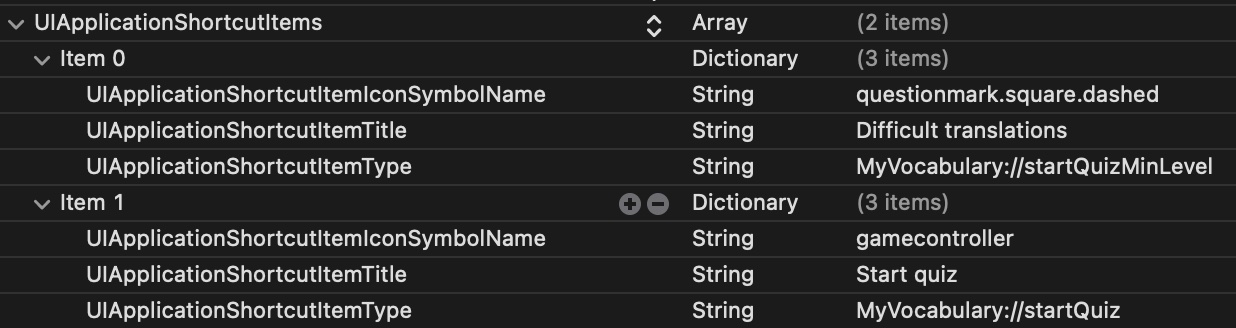
Must have:
- An icon name, I used SF Symbols.
- A title, that can be localized.
- A type, this will identify the action univocally.
<key>UIApplicationShortcutItems</key>
<array>
<dict>
<key>UIApplicationShortcutItemIconSymbolName</key>
<string>gamecontroller</string>
<key>UIApplicationShortcutItemTitle</key>
<string>Start quiz</string>
<key>UIApplicationShortcutItemType</key>
<string>MyVocabulary://startQuiz</string>
</dict>
</array>
URLScheme
Defining an URLScheme in the plist file as well is necessary to open the app when the UIApplicationShortcutItem is launched.
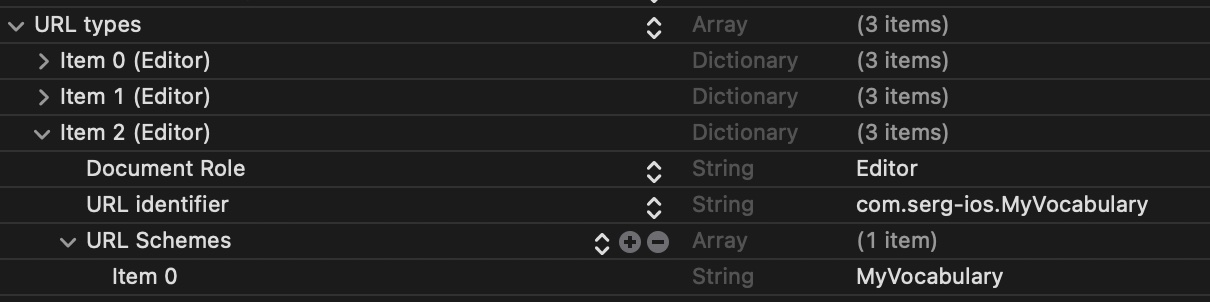
The type of the Quick Action starts with the URL Scheme.
<key>UIApplicationShortcutItemType</key>
<string>MyVocabulary://startQuiz</string>
That’s how the system knows which app to open.
Localization
To localize plist’s texts, create a strings file called InfoPlist.strings.
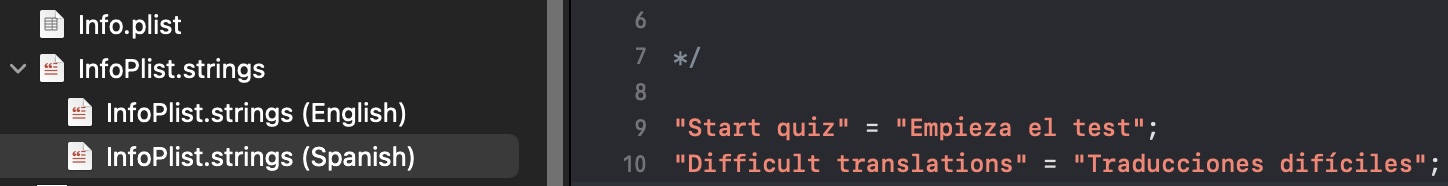
Here is the official documentation.