Pronunciation is very important when learning a language, iOS has the capability of reading whatever text is in the screen (given a language) with AVSpeechSynthesisVoice.
First, import AVFoundation.
import AVFoundation
Then select the language.
AVSpeechSynthesisVoice.speechVoices() // Returns [AVSpeechSynthesisVoice]
Each voice has a language (Spanish, English, etc) and a name (Laura, Daniel, Yu-Shu, etc). This is useful to show all the available options to the user.
Once the voice is selected, the text can be read.
let utterance = AVSpeechUtterance(string: text)
utterance.voice = voice
let synthesizer = AVSpeechSynthesizer()
synthesizer.speak(utterance)
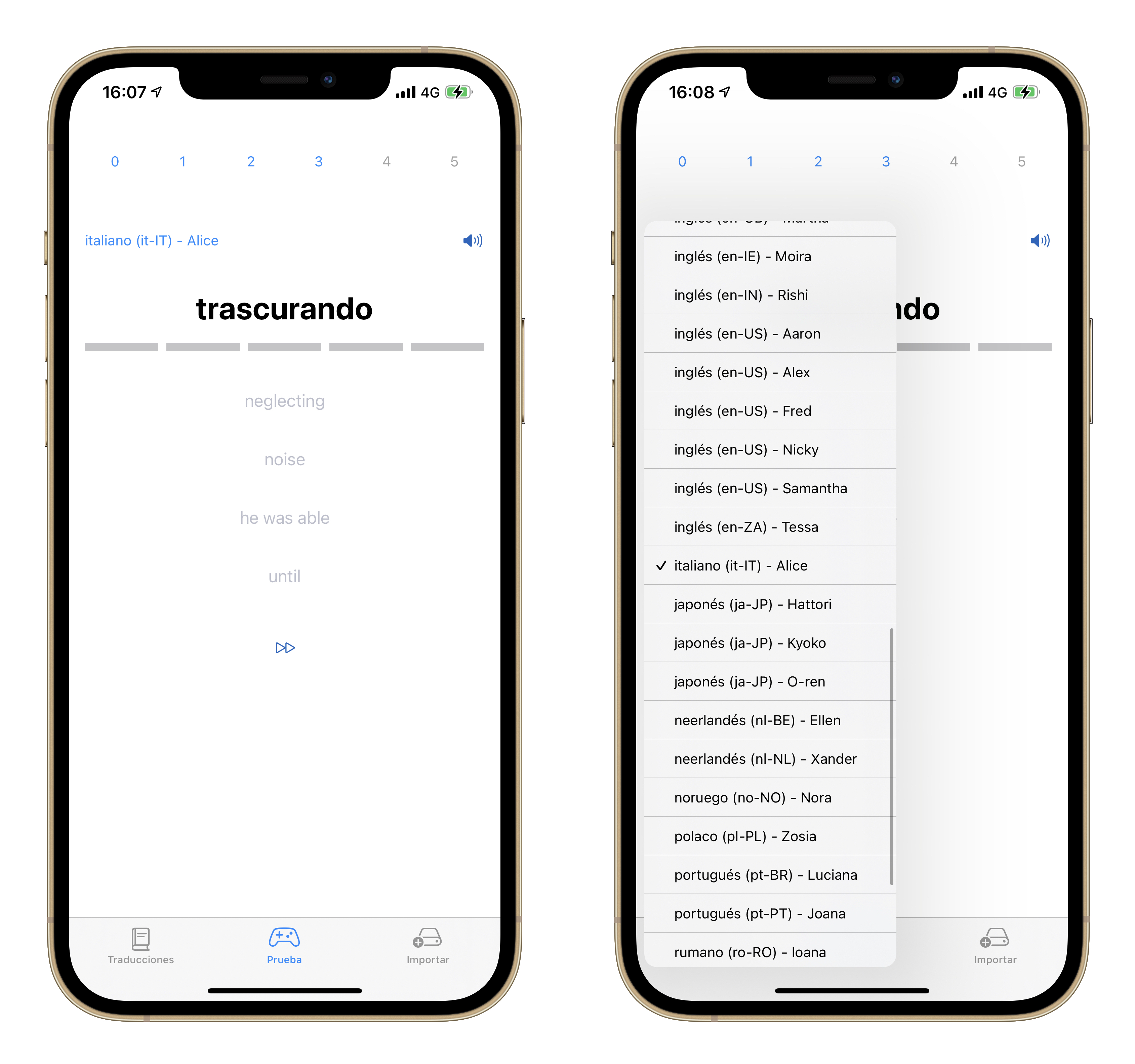
VoiceOver conflict
There is a problem when it comes to read the screen with VoiceOver.
The button that reads the text with AVSpeechSynthesizer when its pressed, must have an accessibilityLabel to indicate VoiceOver users its purpose.
The problem comes when the user double-taps the screen to press the button and simultaneously, the VoiceOver reads again the accessibilityLabel while the speech synthesizer is reading the text.
A workaround would be to add a delay to the accessibilityAction of the button.
Button {
if !UIAccessibility.isVoiceOverRunning {
readOutLoud(translation)
}
} label: {
Image(systemName: "speaker.wave.3.fill")
}
.accessibilityElement()
.accessibilityLabel("Listen")
.accessibilityAction {
DispatchQueue.main.asyncAfter(deadline: .now() + 1, execute: {
readOutLoud(translation)
})
}